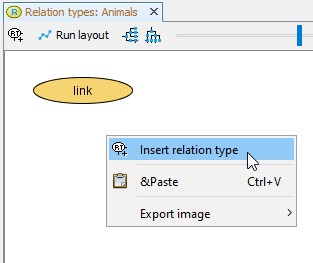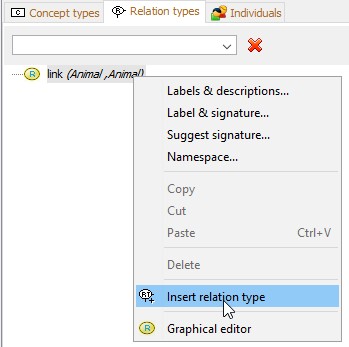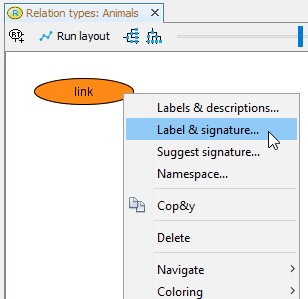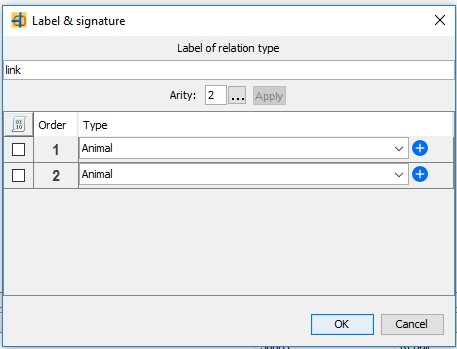Insert new relation type
A newly created relation type hierarchy contains only one type named 'Link' .
|
|
Use button or popup menu to add a new relation type |
A relation type can be created directly into the tree |
The relation type can be updated with 'Label & signature...' menu action:
|
|
The menu action |
The dialog box |
Homonym types are not allowed in the same type hierarchy. The case is respected but comparisons are case insensitive. For instance the user can decide to write 'Binary_rel' or 'binary_rel' but cannot define both words in the relation type hierarchy. Blank spaces are allowed.
A signature must be associated with each relation type. A signature is an ordered list of concept types (numbered from 1 to arity) where arity denotes the arity of the relation type, i.e. its number of arguments. The signature dialog box allows to change the arity and to specialize involved concept types.
Press the assistant button and choose arity or directly edit arity number and press the 'Apply' button to confirm. Lines are added or removed from the table. Each concept type can be changed directly or with the assistance button:
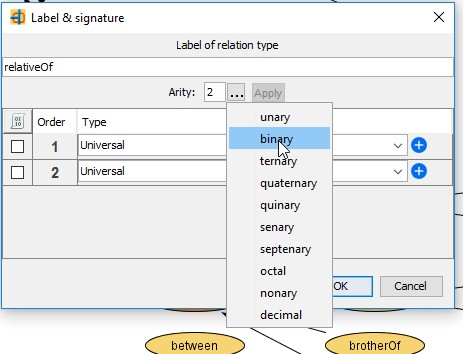
Created with the Personal Edition of HelpNDoc: Free Kindle producer