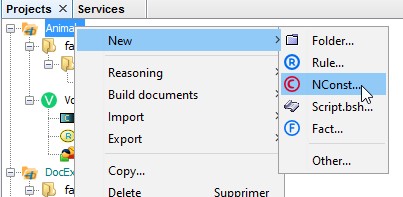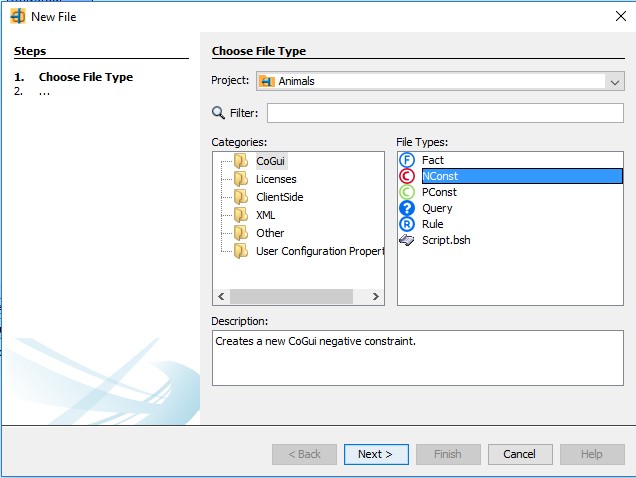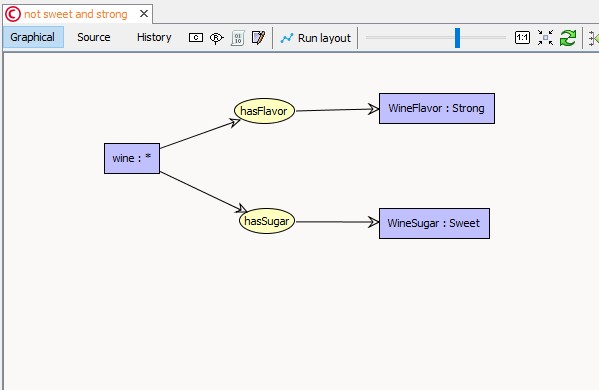Constraints
Constraints allow to define pieces of information that are forbidden in the facts (negative constraints) or mandatory in the facts (positive constraints).
To create a new constraint or edit an existing constraint go on the projects view and use the popup menu (right-click).
You will find all the information about the use of the constraints are in section Inspecting facts
Create a new constraint:
|
Select the type of Constraint that you want to add in your project: |
Negative constraints
A negative constraint is a simple graph expressing a condition that must not appear in checked facts. Checking a negative constraint is similar to query facts. Facts are validated if no homomorphism of the constraint graph can be found into them.
|
no wine is sweet and strong ? |
Positive constraints
A positive constraint is a structured as a rule with a condition part and the obligation part. A fact satisfies a positive constraint if every homomorphism from the condition part to the fact can be extended to a homomorphism of the obligation part to the fact. The example below expresses the fact that "a wine is necessarily associated with a winery". Positive constraints will be triggered each time a wine appears without a Winery attached to it with hasMaker relation.
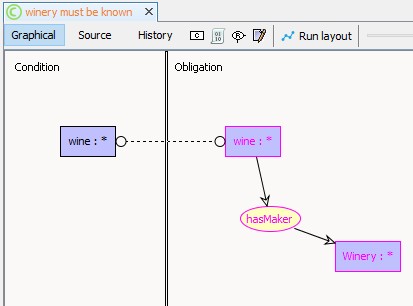
Created with the Personal Edition of HelpNDoc: Generate Kindle eBooks with ease