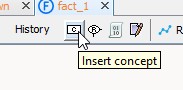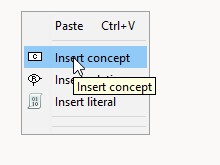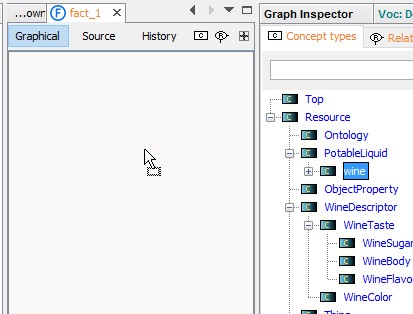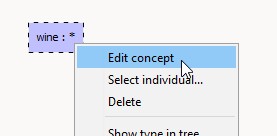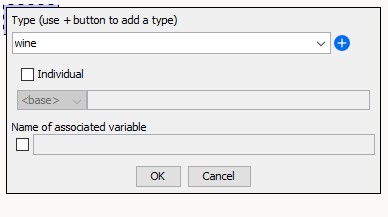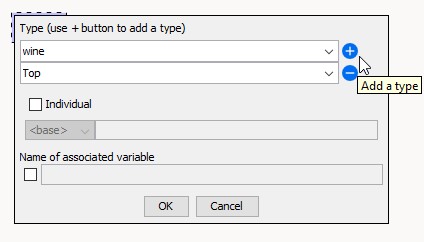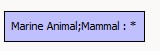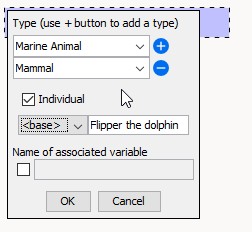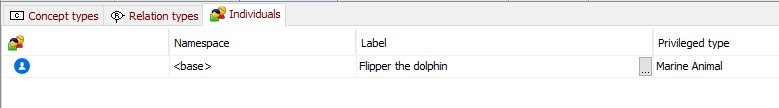Insert new concept
There are many ways to create new concepts.
Insert concept button on toolbar
|
Insert concept from editor popup menu
|
Drag a concept from the type hierarchy
|
The third way (drag and drop) is the most effective since it informs in a single action the position and type of the new concept.
An alternative is to start by creating a relation and then complete it. The concepts will be created automatically with the type corresponding to the signature of the relation. See section Insert new relation.
Click twice on the concept vertex or use the popup menu to edit the newly created concept: |
|
A concept can be associated to a conjunctive type.
Press |
A concept with a conjunctive type: |
|
|
An individual can also be associated to the concept. If this individual doesn't exist, it is automatically added to the project |
|
|
Created with the Personal Edition of HelpNDoc: Single source CHM, PDF, DOC and HTML Help creation