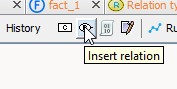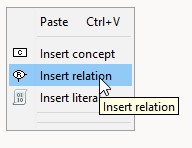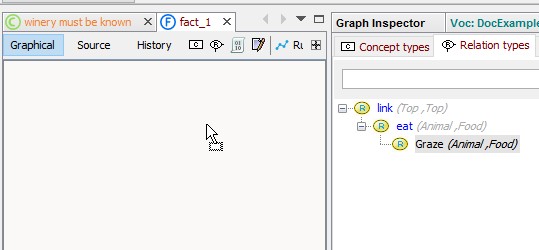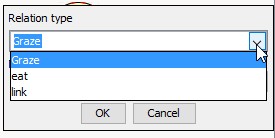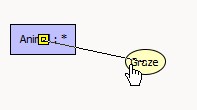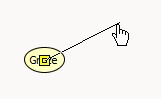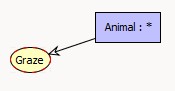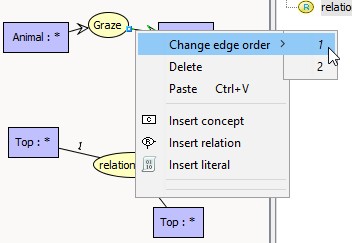Insert new relation
There are many ways to create new relations.
Insert concept button on toolbar
|
Insert concept from editor popup menu
|
Drag a relation from the type hierarchy
|
The third way (drag and drop) is the most effective since it informs in a single action the position and type of the new relation.
When the relation is created, double left click triggers a popup dialog to define type associated with selected relation: |
|
The insertion of the relationship is not sufficient, we must also link the relation to adjacent concepts by holding down the left mouse button and linking the yellow squares in the center of the vertices: |
|
If the adjacent concepts are not already created you can quickly complete the relation by releasing the mouse button on the location of the future concept:
|
|
Because the relation signature is ordered. For binary relations the edges are ordered in a natural way by the subject has first parameter and the object has second parameter. For a greater arity edges between concepts and relation are associated with a number from 1 to relation arity.
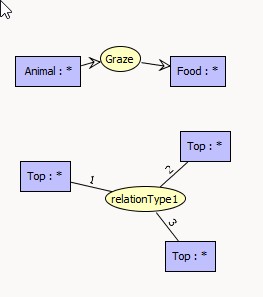
Edge order can be defined with popup menu on the selected edge: |
|
You can also use double-click on selected edge, edge label successively takes all compatible values between the relation signature and the type of concept.
Of course, copy/paste mechanism can also be used to duplicate pieces of graphs inside the graph or from one to another. Pending edges cannot be copied.
Created with the Personal Edition of HelpNDoc: Generate EPub eBooks with ease