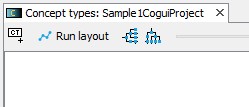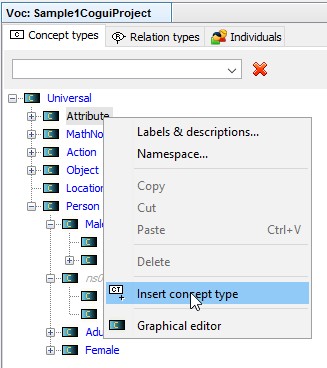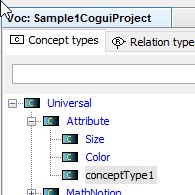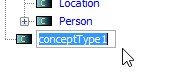Insert new concept type
A newly created concept type hierarchy contains only one type named 'Top' .
|
|
insert button on the toolbar of the graphical editor can be used |
'Insert concept type' into the popup menu inserts the desired type at the mouse location. |
A concept type can also be created into the tree representation. 'New concept type' option in the type view popup menu creates a new concept type as a type of selected item:
|
|
A concept type can be created directly into the tree |
Newly created type is kind of previously selected item |
Into the graph editor, the following vertex is displayed: . Click twice on the vertex to edit type name. Concept types can be renamed directly on the concept type tree. Click once on the tree item to edit type name. Both actions have same effect and are synchronized.
. Click twice on the vertex to edit type name. Concept types can be renamed directly on the concept type tree. Click once on the tree item to edit type name. Both actions have same effect and are synchronized.
|
|
Rename on graphical editor |
Rename on tree editor |
Naming convention
Homonymous types are not allowed in the same type hierarchy. The case is respected but comparisons are case unsensitive. For instance user can decide to write 'Dog' or 'dog' but cannot define both words in the concept type hierarchy. Blank spaces are allowed.
Created with the Personal Edition of HelpNDoc: Easily create CHM Help documents