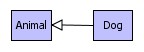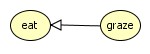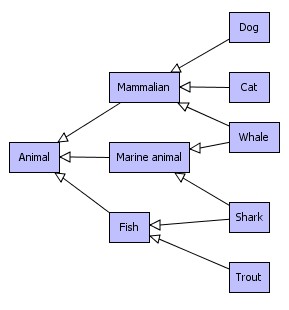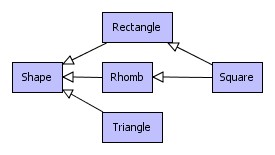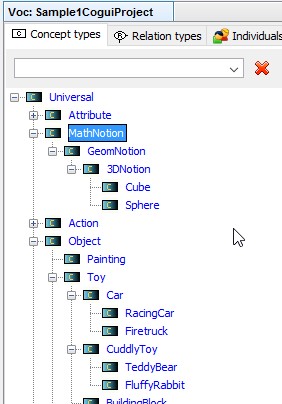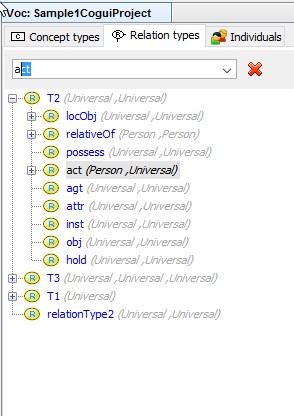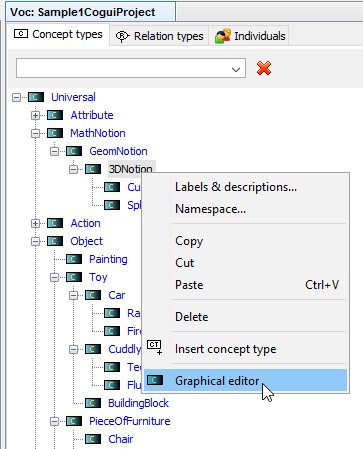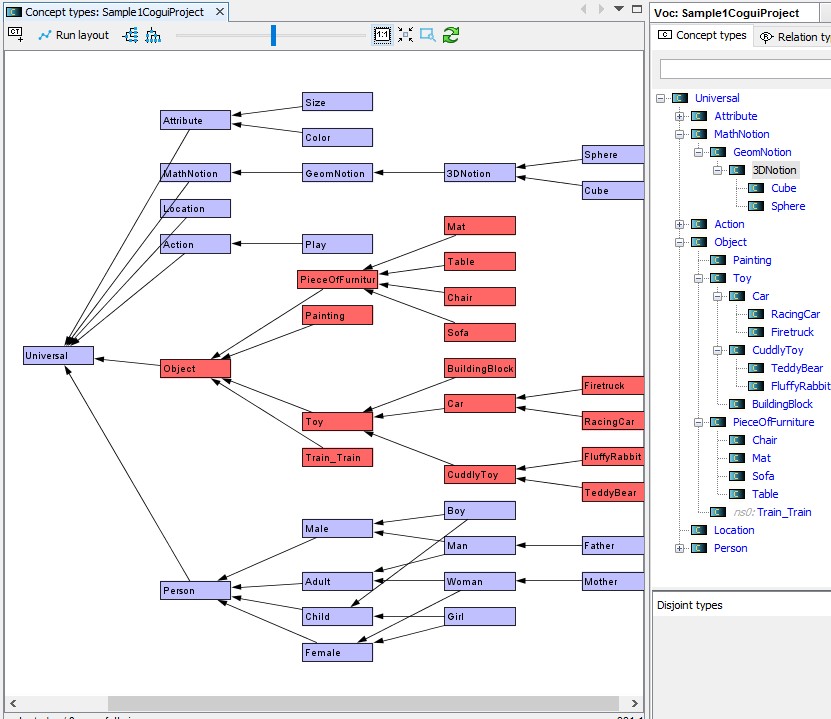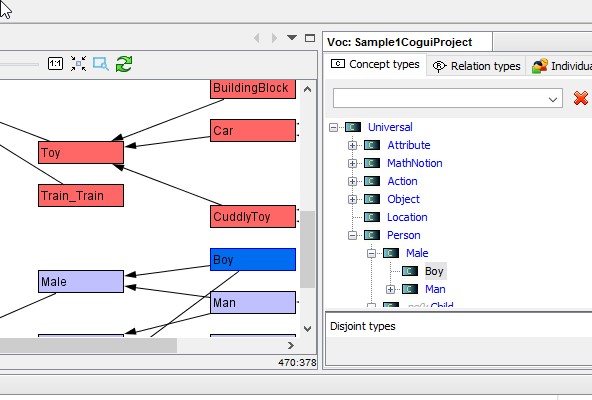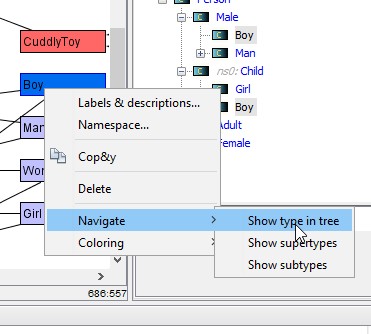Vocabulary
CoGui is able to create multilingual ontologies designed for Conceptual Graphs (CGs). A CG Ontology is composed of exact knowledge and contextual knowledge. The vocabulary is one important part of the exact knowledge and consists of two hierarchies:
- a hierarchy of concept types (also named concept or class or object type)
- a hierarchy of relation types (also named relation) with arity greater or equal to 1.
The above hierarchies are respectively organized in partially ordered sets (not necessarily a tree or a lattice).
The exact knowledge of the ontology, apart from the vocabulary, consists of:
Editors allow end users to navigate through the ontology and edit graphically its structure and content. The ontology is controlled and, if necessary, tools are provided to correct it.
Graphically, types are displayed as vertices. An arc connecting vertex A to vertex B means that the type A is a kind of type B (or A is a specialization of B or B is a generalization of A):
concept types |
relation types |
|
|
In most cases the ordered set looks like this:
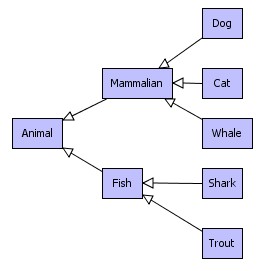
simple ordered set of concept types
In this case, the hierarchical structure is a tree. But the model accepts extra connections. Two examples below illustrate hierarchies that not have a tree structure:
|
|
The edit operation is not heavily constrained by the model, in practice, the only critical error occurs when a circuit is detected. More details can be found in following chapters.
How to browse through type hierarchies
When a project is opened (or created) a vocabulary panel appears on the right part of the main window. Concept types, relation types and Individuals are displayed in three separated tabbed panels. An arborescent representation containing every path between maximal type and others. Types are alphabetically sorted, relation types are also sorted by arity.
|
|
concept types |
relation types |
The tree representation is useful to create vertices in conceptual graphs by dragging types into the graph editor (see Graph Edition chapter). Please remember that the type's order is not necessarily a tree. That's why the same type may be retrieved several times in the tree representation. For the same reasons tree is not automatically expandable if hierarchy contains at least one circuit.
|
|
Click right button and choose 'Graphical Editor' |
The graphical editor is opened |
|
two synchronized editors for a same type hierarchy (both concepts and relations) |
you can navigate between both representations:
- a simple double click on a vertex in left panel select and show the (unique) corresponding vertex in the hierarchy view
- a right click on vertex displays a popup menu: the 'Navigate/Show type in tree' action selects (and scrolls if necessary) the corresponding node(s) int the left panel.
|
|
Double click will open graphical editor and scroll to make the vertex visible |
From the graphical editor to the tree editor |
Two other options show parents or children inside the graph (the scrolling process is automatically performed).
- Shows parent vertex in the graph representation and select them
- Shows children vertex in the graph representation and selected them
Created with the Personal Edition of HelpNDoc: Easily create CHM Help documents