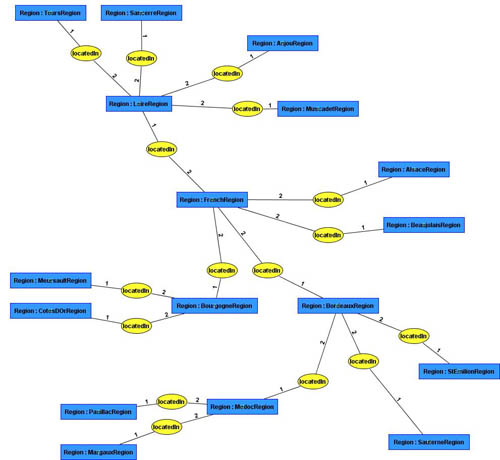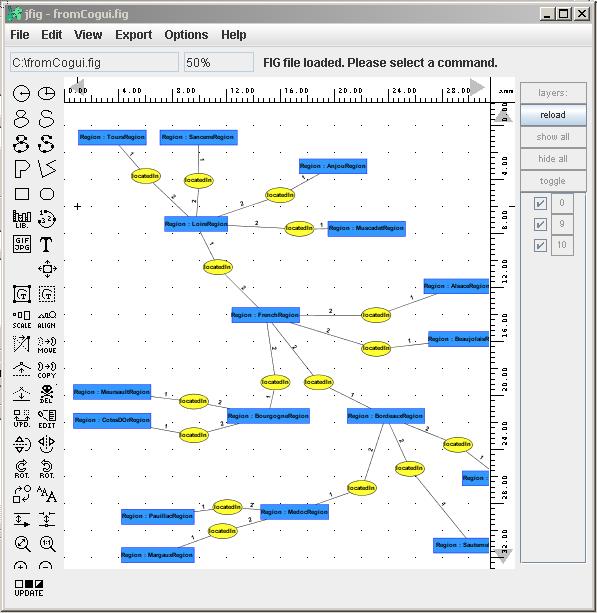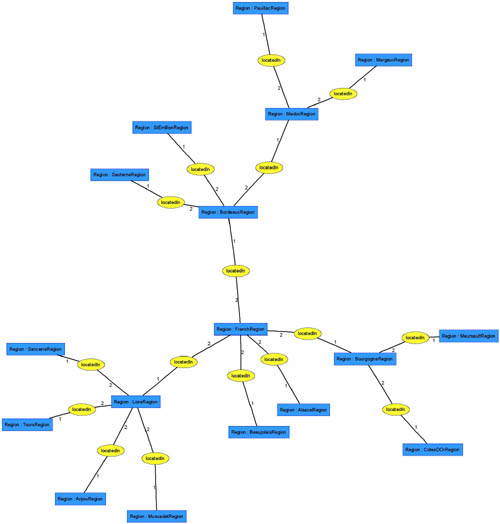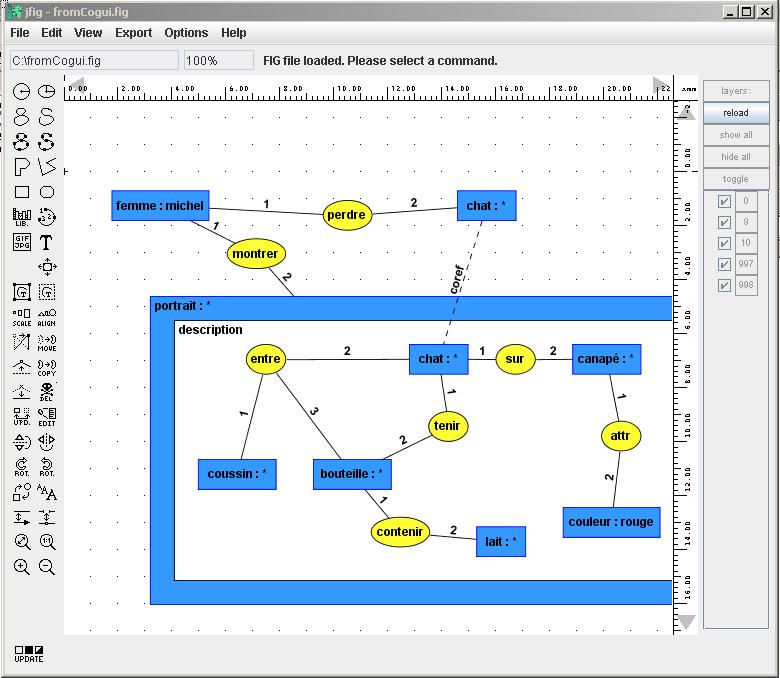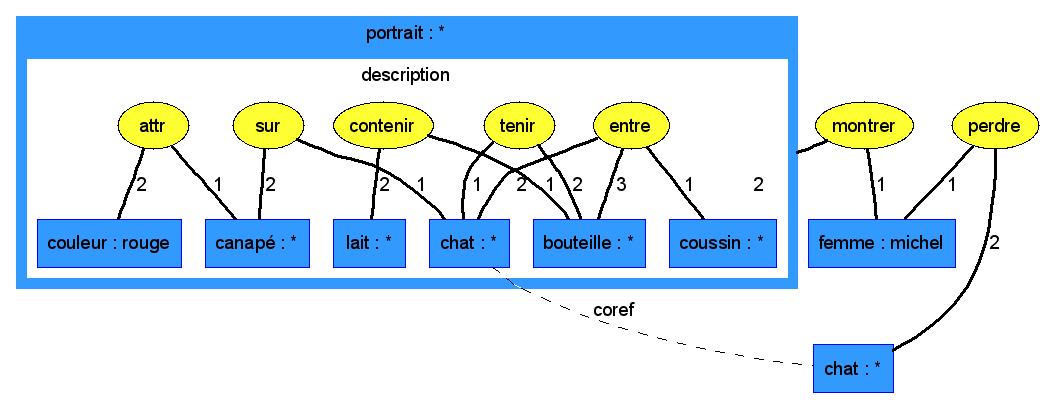Contents
Image exportationExport a hierarchy
Export a conceptual graph
Image exportation
Graphs can be exported from CoGui viewers to different graphical format files.
Use 'Tools/Export image' menu action to export the currently displayed graph (hierarchy, fact graph or rule).

file name and file type to
export.
JPEG and PNG are well-known
image formats.
FIG (Facility for Interactive Generation of figures) graphics format is a vector drawing format. This format preserves initial attributes and produces very small files. It gives access to a lot of other formats with associated softwares. Software description can be found here for version 3.2: http://www.xfig.org/userman/fig-format.html. Information about associated software can be found at this site: http://homepage.usask.ca/~ijm451/fig/
DOT is a specialized format for graph visualization. GraphViz layout tools [...make diagrams in several useful formats such as images and SVG for web pages, Postscript for inclusion in PDF or other documents...]. As in FIG format, CoGui preserves initial attibutes such like colors and shapes. But with DOT format it is no use to give vertices coordinates, layouters will simply calculate new positions. Software is available: http://www.graphviz.org
 |
About Graphviz layouters: DOT draws directed graphs as hierarchies, it is the best choice to represent CG types hierarchies. NEATO draws undirected graphs, is a better choice for conceptual graphs. But tested version of NEATO seems to ignore DOT language clustering features. Choose DOT layouter (it works with undirected graphs too) if conceptual graph contains nested graphs. |
Export a hierarchy
| direct JPEG output from CoGui: | 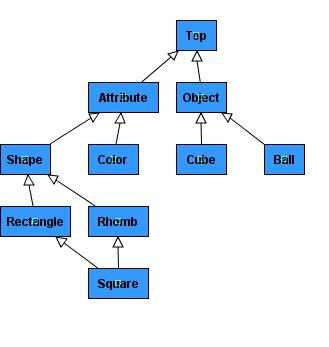 |
| direct PNG output from CoGui: |  |
| FIG output displayed in JFig: |
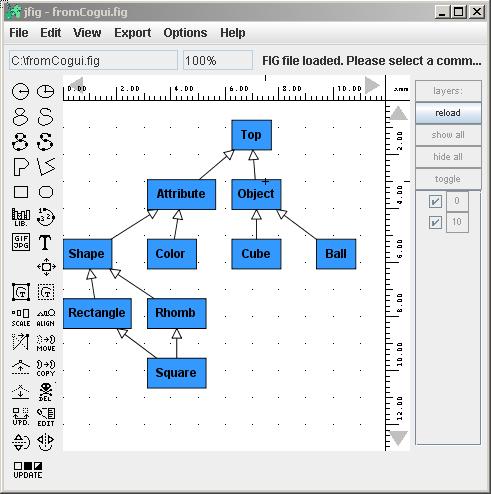 |
| JPEG obtained with DOT layouter from CoGui DOT file: | 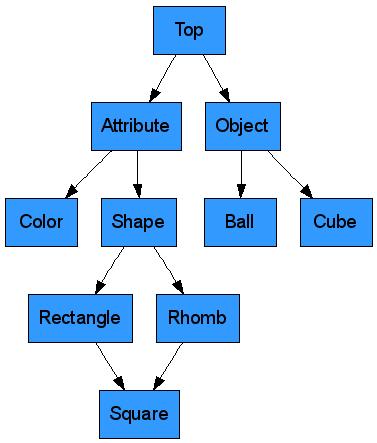 |
| PNG obtained with DOT layouter from CoGui DOT file |
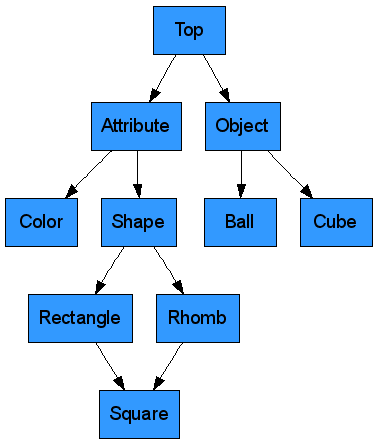 |
| SVG output displayed in Internet Explorer: | 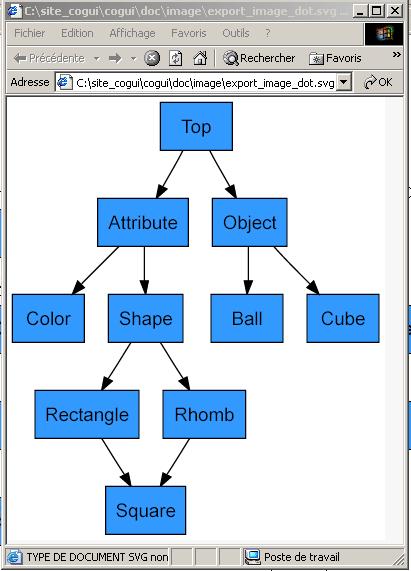 |