Contents
Import from RDFS
Export to RDFS
Import from RDF(S)
Cogui is able to import RDF(S) documents. The first translation is sound and complete from a reasoning view point but is not visual nor a representation in the spirit of Conceptual Graphs (CGs). The second translation has the advantage of being natural and fully exploiting the CG features, but, on the other hand it does not apply to the whole RDF(S).
RDF imports can be placed inside a new project or can populate an existing project.The most common way is to import a vocabulary and then add one or more data files based on this vocabulary . But it is also possible to import several vocabularies and combine them in a same project.
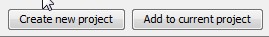
imports can be combined with existing projects
Input file format
RDF is a model, several serialization formats exist to represent it. Cogui can parse 3 formats:
- RDF/XML: the syntax defined by W3C.
- Notation 3 (N3): a simplest non xml format
- Turtle: closely related to N3
The
xml:base attribute is not always specified in
input file, or you could
want to change it and specify another base URI for your imports. Enter
the URI in the import dialog. |
The
xml:base attribute specified by user
will not force the base URI. It is
used only if the attribute is not defined in the data file. |
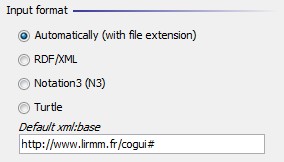 |
if you choose the first option, the file format will automatically be selected depending on the file extension. if file extension is not recognize, RDF/XML is the default. |
Otherwise you'll probably receive this message:
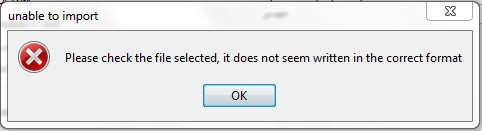
Namespaces
When input files are parsed, namespaces and their prefixes are registered into the project properties. Namespaces can be accessed and updated by menu option 'File/Properties'.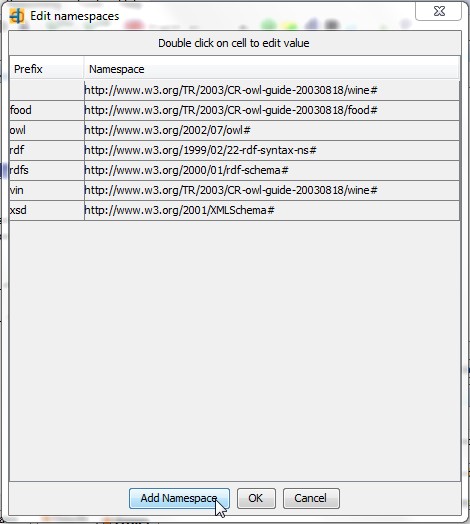
namespaces are registered in project properties
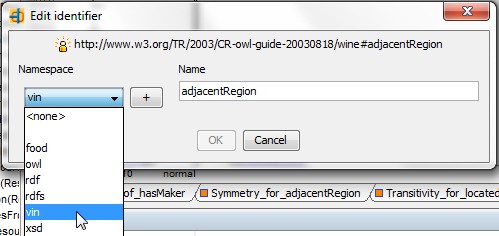
 |
Note that existing references to the modified identifier are updated into the whole knowledge base. |
Graph options
Factual knowledge is expressed by fact graphs added to the project. All knowledge resulting on importation can be placed in a unique graph or splitted by connected components. One fact graph for each connected component of the graph is the default. Each facts is named with a given prefix and an automatic number.After
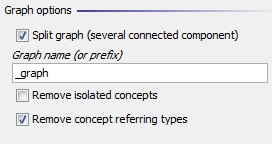
Raw Mode
This translation simply translate each triple RDF in a ternary relation where each of the concept nodes of the relation will represent the RDF triple elements. It ensures soundness and completeness of homomorphism. However, this translation is not visual or in the spirit of Conceptual Graphs as such (the support is flat).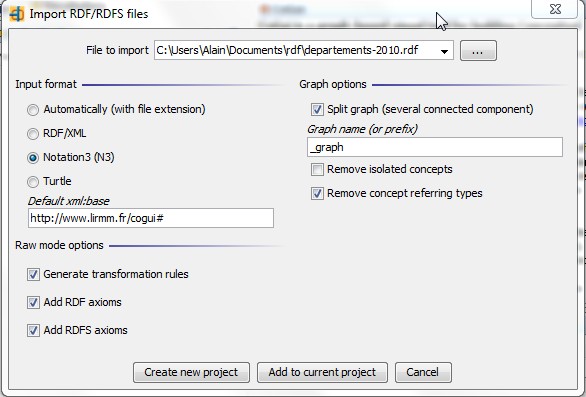
raw mode importation
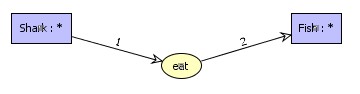 |
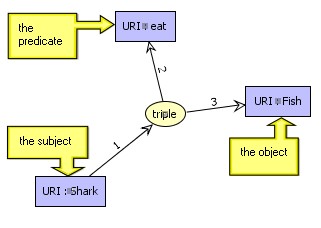 |
the raw translation of a triple
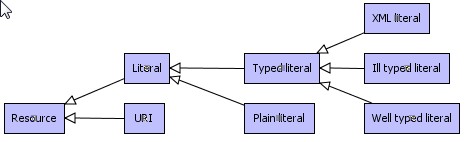
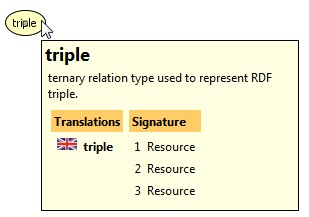
raw mode use a predefined vocabulary
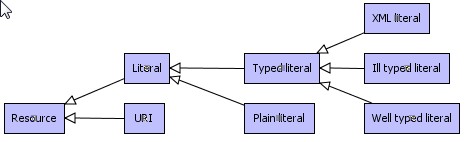
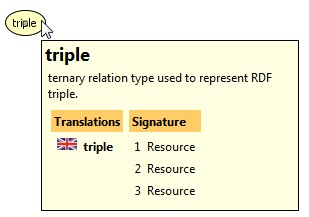
raw mode use a predefined vocabulary
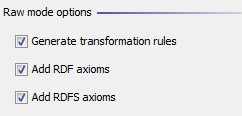
 |
This mode is interesting to demonstrate some properties but in practice, it cannot be used with big graphs because the application of all rules on the sum graphs of imports plus rdf(s) axioms quickly increases the graph size. |
Natural Mode
This translation is more intuitive and doesn't need rules to be applied because most of them are implicitly expressed in the support. The main idea behind it is to try to exploit as much as possible the separation between background knowledge and factual knowledge. Several options are available.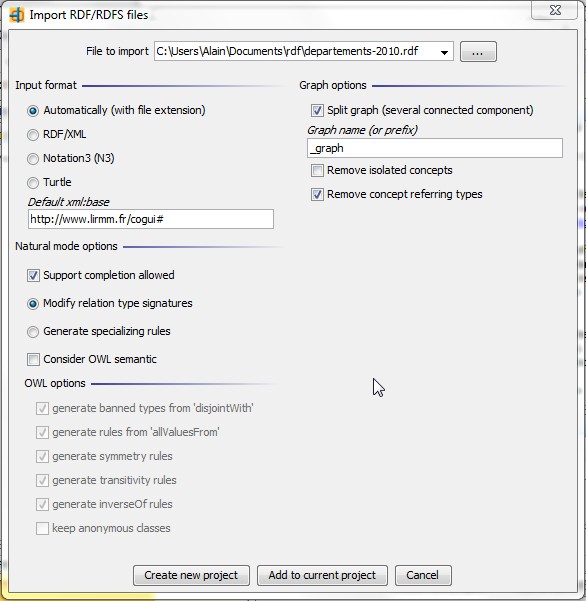
natural importation mode
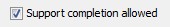
Uncheck the box to preserve current vocabulary and only take factual knowledge into account.
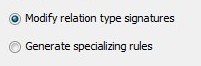 |
When support completion is allowed two ways exist to
express rdfs:range
and rdfs:domain semantic. The default is to
define relation type signatures but it can be expressed by range rules
and domain rules, depending on the purpose. Do the user want to correct
future factual imports or to have a way to verify imports with
signature. |
For example a property can be translated as a CG relation type with its signature or with rules
 signature |
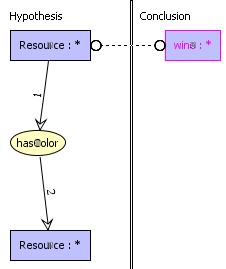 domain rule |
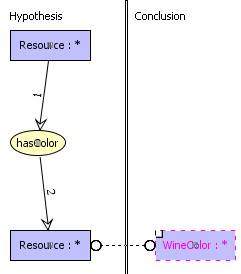 range rule
|
 |
Note that the generated rules can be considered as positive constraints which is very similar to signature checking. Just drag rules from rule set to the constraint set on the project tree. |
OWL Option
The semantics of rdfs is taken into account almost entirely. This is not the case with OWL. However, many ontologies are defined with OWL. In practice the processing of anonymous classes and the treatment of most used properties of OWL allows to recover a significant part of the semantics of these ontologies. Thus, cogui offers an option that takes into account including anonymous classes, that are used during the processing of import. Some deductions were made using property restrictions, intersections and unions of classes and are expressed on the support. By default, after treatment all anonymous classes are removed from the type hierarchies, check option box to keep these classes.The
owl:disjointWith property is used to
defined banned type in the
concept type hierarchy.
In addition, some OWL properties are also expressed by rules, see below examples from importation of wine.owl ontology:
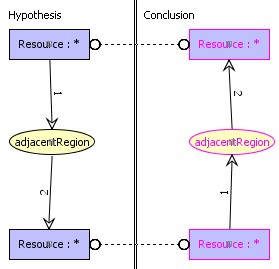 owl:SymmetricProperty |
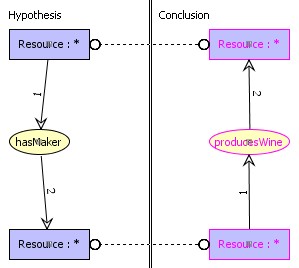 owl:inverseOf |
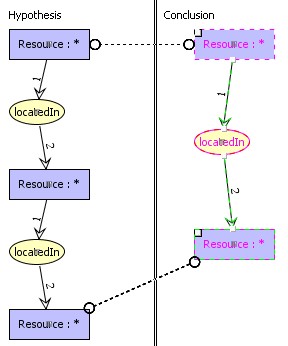 owl:TransitiveProperty |
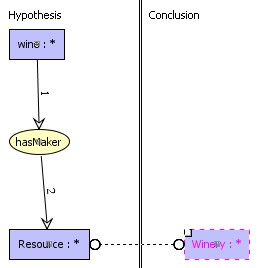 owl:allValuesFrom |
Export to RDF(S)
Cogui is able to export projects to RDF with RDF/XML or N3 formats. For now only type hierarchies and facts can be exported. Rules , constraints and type disjunctions are ignored. But domain and range constraints induced by relation type signature are translated. All namespaces defined in the project are declared in output. By default, a multilingual version is produced, a monolingual version is also available with current selected language.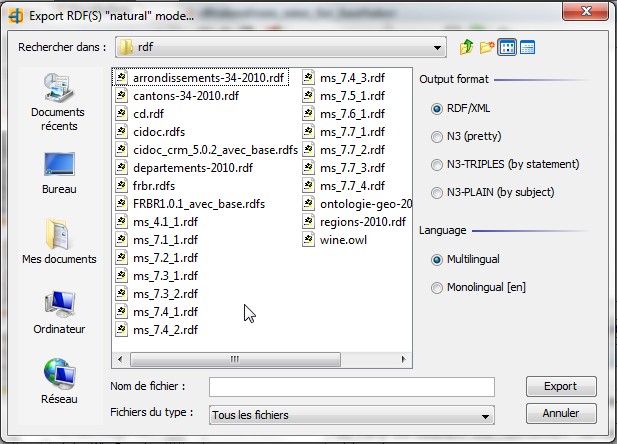
The RDFS export dialog