
queries on the project tree
graphs can be moved or
copied from the fact folder to the query folder and vice versa by using
drag and drop feature.
All graphs are submitted to cogitant which search every homomorphism of the query graph into each selected fact graphs. Found projections can be visualized on the assistant panel:
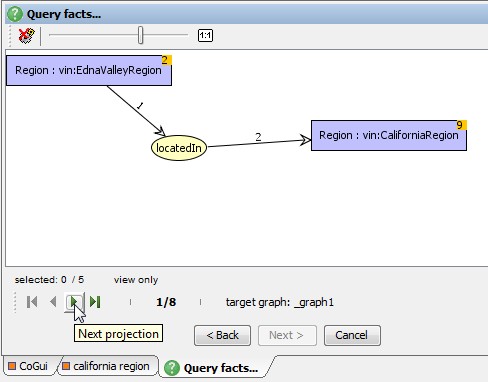
query assistant viewer
The projections are also displayed in the result view. Projections can only be visualized on the assistant but they can be edited directly on graph when using result view contextual menu:

projections listed on result view
 |
This animation shows how to query the knowledge base. |
