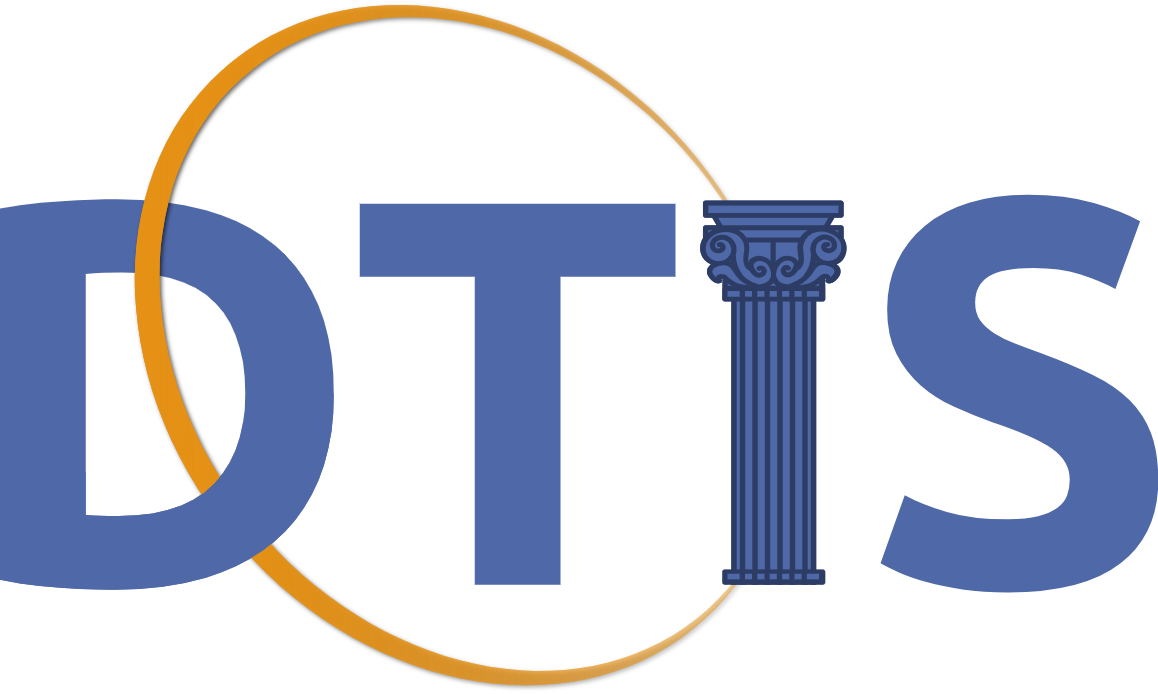Camera Ready and Presentation instructions
Camera Ready Instructions
PAPER FORMATTING
- Final regular papers must have a maximum 6 pages, and short papers must have a maximum of 4 pages.
- Special session presentation single papers must have a maximum 6 pages, and Special session common papers must have a maximum of 10 pages.
- All papers must be in the IEEE proceedings two-column format for A4 size (11.69×8.27). You can find the templates provided by IEEE by following this link ( http://www.ieee.org/conferences_events/conferences/publishing/templates.html ).
- Do NOT include page numbers in your paper
- Do NOT include a copyright footer information or any other headers or footers in your paper
- The deadline for camera ready upload is June 22nd, 2021
PDF CHECK AND UPLOAD
Papers must be both checked for pdf compatibility and uploaded via
the new IEEE PDF eXpress tools accessible here
(https://ieee-pdf-express.org).
The PDF eXpress site can be accessed here, by using 53253X as conference id.
You may need to create a new account to successfully log in. Once the paper
has been checked/converted (you will be notified by an email), please click
on the “Approve” link.
Be careful: without clicking the “Approve” link, the
Publication Chair will not receive your PDF file.
If you are having problems using PDF Express, please contact the Publication Chair.
Publication Chair: Alberto Bosio: alberto.bosio@ec-lyon.fr
COPYRIGHT FORM
Each author will receive an email with a link to the online Copyright Form wizard, as well as a unique login name and password to access their own copyright forms. When an author completes the online copyright transfer process and submits the form, he/she will receive an automated confirmation email letting him/her know that the transfer has been completed successfully.
AUTHOR REGISTRATION
Each accepted paper shall be accompanied by at least one full conference registration at the speaker rate (i.e., two speaker registrations are needed for two accepted papers, e.g. from the main author or a co-author of the paper).
Follow this link to register: https://www.lirmm.fr/dtis2021/registration.html
Presentation Instructions
Presenters of regular and short papers are asked to provide:
- 15 to 20 minutes full talk prerecorded (please, check the guidelines below) video for each accepted paper. This video will be made available for offline viewing at any time one week before the conference.
- 5 to 7 minutes live talk given using Zoom. This talk will quickly present your paper and main insights at the beginning of your 15 to 20 minutes presentation slot to favour the live discussion (see below).
The deadline to submit the 15 to 20 minutes prerecorded video is June 20th, 2021.
To submit your video, please name your files using the following format
(all lowercase, where paperid is the Molesystems submission ID of the paper):
DTIS_[paperid]_[last_name]_video.mp4
In a virtual environment, it is important to establish a good engagement
with the audience, so please budget enough time to work on the audiovisual material.
Important specifications on the format and content of the videos, along
with instructions on how to record for those that need them, are provided
later in this paragraph.
Upload the video to
https://seafile.lirmm.fr/u/d/9f731a5518da4124aadc/
TROUBLESHOOTING: in case of problem, please contact the audiovisual chairs:
Lucas Matana Luza: lucas.matana-luza@lirmm.fr
André Mattos: andre.mattos@spacelab.ufsc.br
GUIDELINES FOR THE VIDEO
Video Permissions
Authors have the opportunity to make videos publicly available after the
symposium. To authorise the DTIS 2021 organisers to take this action,
the corresponding author of each accepted paper must opt-in for the
sharing and posting of the videos of the talks in the copyright form when
submitting the camera-ready PDFs.
Please remember that while you grant DTIS 2021 organisers the right to
display and share your videos, you retain full ownership
Live Sessions
Live sessions will be managed using Zoom. The detailed schedule will be communicated soon. During the live sessions of the symposium, each paper will be allocated to a 15-minute slot that will be primarily used to answer questions from the audience. Each presenter will begin with a brief presentation of the paper and its main insights, which will serve as an introduction to the paper. This presentation should be shorter than 7 minutes to allow ample time to answer audience questions. Experience from recent online conferences suggests a large fraction of the audience would have already watched the prerecorded presentation or read the paper, so leaving sufficient time for questions is very important.
Video Requirements
- Format: mp4
- Resolution: 720p (1280×720 pixels)
- Orientation: horizontal orientation (i.e., width should be bigger than height)
- Aspect ratio: 16:9
Preparation to Record your Video
There is no standard template for preparing the slides to use in your video. Please use your favorite one considering the video requirements listed above. Please introduce yourself at the beginning of your presentation. At the end of your presentation, please add and show a slide that includes your contact information and clearly display the following sentence: This presentation and recording belong to the authors. No distribution is allowed without the authors’ permission.
How to Record you Video
To improve the engagement it is strongly recommended that you capture the
video of the presenter during the presentation and display it in one of the
corners of the frame.
The easiest way to record your presentation including the presenter’s video is using Zoom
(LINK HERE).
You can add your webcam to the recorded video by choosing the appropriate recording layout
(LINK HERE).
An alternative to Zoom is to add narration to a PowerPoint presentation
(LINK HERE).
However, adding the presenter’s webcam to the presentation is a feature
only available for Windows users in the presenter view pane. Once the
narration is added, the presentation should be [converted into an mp4 video]
(LINK HERE).
Please feel free to use the preferred option or any other software
(e.g., [OBS Studio] https://obsproject.com/),
but make sure the software you choose can export mp4 files.
Recording Tips
- Try to minimize the surrounding noise by recording in a quiet room.
- Make sure the fans of your computer are spinning at the minimum speed, especially if you are using built-in microphones to record.
- Keep a constant distance from the microphone to avoid fluctuation in the audio level.
- Use a neutral background, such as a solid-colored wall or drape.